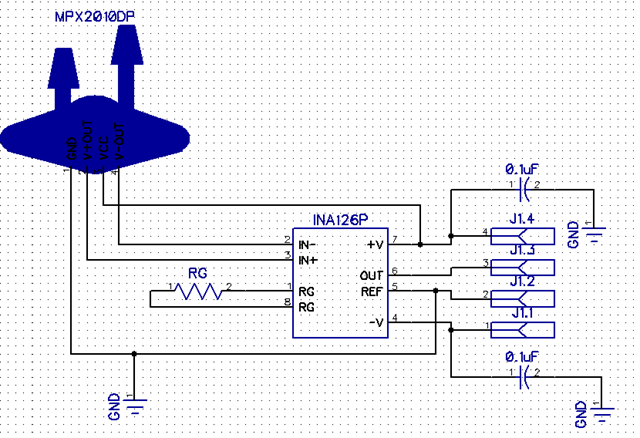#include <16f628a.h>
#fuses INTRC_IO, NOWDT, BROWNOUT, NOLVP
#use delay(internal=4MHz)
#define LED PIN_B4
#define IR PIN_B3
#define RELAY1 PIN_A2
#define RELAY2 PIN_A3
#define RELAY3 PIN_B1
#define RELAY4 PIN_B2
/* TIMER0 configuration */
#define TIMER0_CONFIG RTCC_INTERNAL | RTCC_DIV_1
/* Interrupt rate: */
/* 4/4000000*65536*1 = 0.256 ms */
/* */
/* Start: 3.0 ms (ignored) */
/* "1": 1.8 ms (225) */
/* "0": 1.2 ms (150) */
/*
*/
#define ONE_MIN 190
#define ONE_MAX 400
#define ZERO_MIN 10
#define ZERO_MAX 185
short rly1,rly2,rly3,rly4,state;
/* irframes[0] (start) will be garbage, ignore it... */
int16 irframes[13];
int8 ircount = 0;
int1 irdone = FALSE;
#int_ccp1
void ext_ccp1() {
if (irdone) return;
irframes[ircount++] = get_timer0();
if (ircount >= 13)
irdone = TRUE;
set_timer0(0);
enable_interrupts(INT_TIMER0);
//#output_bit(LED,1);delay_ms(1);output_bit(LED,0);delay_ms(1);
}
#int_timer0
void timer0_isr() {
disable_interrupts(INT_TIMER0);
}
#separate
int1 decode_ir(int8 &addr, int8 &cmd) {
int8 i;
int8 mask;
int8 bits[13];
addr = 0;
cmd = 0;
for (i=1; i<=12; i++) {
if ((ONE_MIN <= irframes[i]) && (irframes[i] <= ONE_MAX))
bits[i] = 0x01;
else
if ((ZERO_MIN <= irframes[i]) && (irframes[i] <= ZERO_MAX))
bits[i] = 0x00;
else // Error
return FALSE;
}
mask = 0x01;
for (i=1; i<=7; i++) {
if (bits[i])
cmd = cmd | mask;
mask <<= 1;
}
mask = 0x01;
for (i=8; i<=12; i++) {
if (bits[i])
addr = addr | mask;
mask <<= 1;
}
return TRUE;
}
void start_ir() {
memset(irframes, 0x00, sizeof(irframes));
ircount = 0;
irdone = FALSE;
}
void led_blink(int i)
{
int j;
for (j=0;j> Reverse Biased
Tuesday, November 22, 2011
Code Dump: Remote Controlled 4 Channel Relay
Labels:
CCP1,
microchip,
pic16f628,
relay control,
Sony Remote,
state
Saturday, November 19, 2011
MSP430 : Hello World LED Blink program
This is my first program to blink all LEDs connected on PORT3 of MSP430 onboard TI MSP430FR5739 experimenters board.
/******************************************************************
* This is my first project on my MSP430FR5739 experimenter board.
* In this project I will attempt to blink all onboard LEDs which
* are connected to Port 3.
* Pseudo code as follows
* 1. Initialise port 3 as an output port.
* 2. Set Port 3 to digital low.
* 3. Initialise Loop
* 4. Set Port 3 to Digital High
* 5. Delay (Hold State).
* 6. Set Port 3 to Digital Low
* 7. Delay (Hold State).
* 8. Loop End
*******************************************************************/
#include "msp430fr5739.h"
#include "FR_EXP.h"
void delay(void);
void main(void) {
WDTCTL = WDTPW + WDTHOLD;
P3DIR = 0xFF; // initialize Port 3 as output by ensuring bit 0 is 0.
for (;;) { // Initialise loop
P3OUT=0xff;
__delay_cycles(100000); // SW Delay of 10000 cycles at 1Mhz
P3OUT=0x00;
__delay_cycles(100000); // SW Delay of 10000 cycles at 1Mhz
}//for loop
} // main
void delay(void) {
int i;
for (i=0; i<0xFF; i++) {
}
} // delay
Thursday, July 28, 2011
Simple Script to Download epaper from The Hindu
#!/bin/bash
#ishan dot karve at gmail dot com
#
#Script to download epaper from Hindu
#No more subscription .. pls donate the money to Prime Ministers Welfare Fund
#As always /// Its free to use...
#Get user to select edition
edition_choice=([0]=101 [1]=102 [2]=103 )
edition_name=([0]=Chennai [1]=Hyderabad [2]=Delhi )
echo "Hindu epaper editions are"
echo "-------------------------------------------------"
echo "0. Chennai"
echo "1. Hyderabad"
echo "2. Delhi"
echo "-------------------------------------------------"
while true; do
read -p "Enter edition you wish to selec[0-2]: " ed
case $ed in
[012])
echo "Thanks."
break;;
* ) echo "Please select the correct numeric serial.";;
esac
done
#spider the selected edition using wget to estimate number of pages
#define max incremental page limit
max_spider=100
echo "Estimating number of pages in ${edition_name[ed]} edition"
#start spider for main editon
for (( j = 1 ; j <= $max_spider; j++ ))
do
#prepend zero to single digits
pageno=`printf "%03d" $j`
echo "Searching for Page $pageno"
I_FILE="http://epaper.thehindu.com/pdf/`date +%Y`/`date +%m`/`date +%d`/`date +%Y``date +%m``date +%d`A_$pageno${edition_choice[ed]}.pdf"
debug=`wget --spider $I_FILE 2>&1`
echo $debug
if [[ $debug =~ .*link!!!.* ]]
then
break
fi
done
clear
#decrement counter
(( j = j - 1 ))
npages_A=$j
echo "Estimating number of pages in ${edition_name[ed]} edition supplement"
#start spider for newapaper supplement
for (( j = 1 ; j <= $max_spider; j++ ))
do
#prepend zero to single digits
pageno=`printf "%03d" $j`
echo "Searching for Page $pageno"
I_FILE="http://epaper.thehindu.com/pdf/`date +%Y`/`date +%m`/`date +%d`/`date +%Y``date +%m``date +%d`B_$pageno${edition_choice[ed]}.pdf"
debug=`wget --spider $I_FILE 2>&1`
echo $debug
if [[ $debug =~ .*link!!!.* ]]
then
break
fi
done
clear
#decrement counter
(( j = j - 1 ))
npages_B=$j
ty_dir="$HOME/Desktop/hindu_${edition_name[ed]}_`date +%d``date +%m``date +%Y`"
#mkdir to store individual pages
mkdir $ty_dir
echo "Please be patient..Bandwidth intensive operation starts..;-)"
echo "Downloading Main Paper .. total $npages_A pages"
for (( i = 1 ; i <= npages_A; i++ ))
do
#prepend zero to single digits
pageno=`printf "%03d" $i`
echo "Downloading Page $pageno"
O_FILE="$ty_dir/A$pageno.pdf"
I_FILE="http://epaper.thehindu.com/pdf/`date +%Y`/`date +%m`/`date +%d`/`date +%Y``date +%m``date +%d`A_$pageno${edition_choice[ed]}.pdf"
wget -q -O $O_FILE $I_FILE
done
echo "Downloading Supplement .. total $npages_B pages"
for (( i = 1 ; i <= npages_B; i++ ))
do
#prepend zero to single digits
pageno=`printf "%03d" $i`
echo "Downloading Page $pageno"
O_FILE="$ty_dir/B$pageno.pdf"
I_FILE="http://epaper.thehindu.com/pdf/`date +%Y`/`date +%m`/`date +%d`/`date +%Y``date +%m``date +%d`B_$pageno${edition_choice[ed]}.pdf"
wget -q -O $O_FILE $I_FILE
done
echo "Combining all pages into a single pdf document"
#combine multiple pdf files
gs -dNOPAUSE -sDEVICE=pdfwrite -sOUTPUTFILE=The_Hindu_${edition_name[ed]}_`date +%d``date +%b``date +%Y`.pdf -dBATCH $ty_dir/*.pdf
#empty directory
rm $ty_dir/*.*
#remove directory
rmdir $ty_dir
Copy the script to your Linux desktop
go to command prompt using terminal
type following commands
cd ~/Desktop
chmod +x thehindu.sh
./thehindu.sh
Tuesday, July 19, 2011
Simple Script to Download epaper from Mid-Day
#!/bin/bash
#ishan dot karve at gmail dot com
#Script to download epaper from mid-day.com
#As always /// Its free to use...
#Get user to select edition
edition_choice=([0]=mumbai [1]=delhi [2]=bangalore [3]=pune)
edition_abbr=([0]=md-mn [1]=md-dn [2]=md-bn [3]=md-pn)
echo "Mid-Day epaper editions are"
echo "-------------------------------------------------"
echo "0. Mumbai"
echo "1. Delhi"
echo "2. Bangalore"
echo "3. Pune"
echo "-------------------------------------------------"
while true; do
read -p "Enter edition you wish to selec[0-9]: " ed
case $ed in
[0123])
echo "Thanks."
break;;
* ) echo "Please select the correct numeric serial.";;
esac
done
#Get user to input starting page
read -p "Please enter the starting page you wish to download from?" strt_pg
#Get user to input ending page
read -p "Please enter the ending page you wish to download?" end_pg
while true; do
read -p "Do you wish download pages $strt_pg to $end_pg? [Y/N]" yn
case $yn in
[Yy]* )
for (( i = $strt_pg ; i <= end_pg; i++ ))
do
echo "Downloading Page $i"
I_FILE="http://epaper2.mid-day.com/DRIVE/${edition_choice[ed]}/`date +%d``date +%m``date +%Y`/epaperpdf/19072011-${edition_abbr[ed]}-$i.pdf"
wget $I_FILE
done
break;;
[Nn]* ) exit;;
* ) echo "Please answer yes or no.";;
esac
done
How to get it running
Copy the script to your Linux desktop
go to command prompt using terminal
type following commands
cd ~/Desktop
chmod +x milk_day.sh
./milk_day.sh
Simple Script to Download epaper from Indian Express
#!/bin/bash
# ishan dot karve at gmail dot com
#Script to download epaper from indian express
#As always /// Its free to use...
clear
curl -s http://epaper.indianexpress.com > /tmp/editions
temp1=$(sed -nr 's/(.*)max-height:none;" src="?([^ ">]*).*/\2\n\1/; T; P; D;' /tmp/editions)
temp2=$(sed -n -e 's/.*<span class="caption">\(.*\)<\/span>.*/\1/p' /tmp/editions)
editions=($(echo $temp2 | tr " " "\n"))
editions_link=($(echo $temp1 | tr " " "\n"))
echo "Following ${#editions[*]} Editions available for download"
count=0
for i in "${editions[@]}"
do
echo $count. $i
count=$((count+1))
done
while true; do
read -p "Enter edition you wish to select[0-9]: " ed
case $ed in
[0123456789])
echo "Processing..."
break;;
* ) echo "Please select the correct numeric serial.";;
esac
done
if [ "$ed" -ge "${#editions[*]}" ]
then
echo "Please select proper edition. Please try again. Bye."
exit 0
fi
links=${editions_link[$ed]}
#grab edition id
edition_id=($(echo $links | cut -d "/" -f4))
#Get user to input starting page
read -p "Please enter the starting page you wish to download from?" strt_pg
#Get user to input ending page
read -p "Please enter the ending page you wish to download?" end_pg
while true; do
read -p "Do you wish download pages $strt_pg to $end_pg? [Y/N]" yn
case $yn in
[Yy]* )
ty_dir="$HOME/Desktop/ie_day_`date +%d``date +%m``date +%Y`"
mkdir $ty_dir
for (( i = $strt_pg ; i <= end_pg; i++ ))
do
#prepend zero to single digits
pageno=`printf "%02d" $i`
echo "Downloading Page $pageno"
O_FILE="$ty_dir/$pageno.pdf"
I_FILE="http://epaper.indianexpress.com/pdf/get/$edition_id/$i"
wget -O $O_FILE $I_FILE
done
break;;
[Nn]* ) exit;;
* ) echo "Please answer yes or no.";;
esac
done
#combine multiple pdf files
gs -dNOPAUSE -sDEVICE=pdfwrite -sOUTPUTFILE=ie_`date +%d``date +%m``date +%Y`.pdf -dBATCH $ty_dir/*.pdf
#empty directory
rm $ty_dir/*.*
#remove directory
rmdir $ty_dir
How to get it running
Copy the script to your Linux desktop
go to command prompt using terminal
type following commands
cd ~/Desktop
chmod +x milk_express.sh
./milk_express.sh
Labels:
bash,
download,
epaper,
Indian Express,
Linux,
shell script
Tuesday, July 12, 2011
Simple Script to Download epaper from Times of India
#!/bin/bash
#Written for a friend in need
#Script to download epaper from indiatimes.com
#As always /// Its free to use...
#Get user to select edition
edition_choice=([0]=TOIM [1]=CAP [2]=TOIB [3]=TOIKM [4]=TOICH [5]=TOIPU [6]=TOIA [7]=TOIL [8]=TOIJ [9]=TOIH)
echo "Times of India epaper editions are"
echo "-------------------------------------------------"
echo "0. Mumbai"
echo "1. Delhi"
echo "2. Bangalore"
echo "3. Kolkata"
echo "4. Chennai"
echo "5. Pune"
echo "6. Ahmedabad"
echo "7. Lucknow"
echo "8. Jaipur"
echo "9. Hyderabad"
echo "-------------------------------------------------"
while true; do
read -p "Enter edition you wish to selec[0-9]: " ed
case $ed in
[0123456789])
echo "Thanks."
break;;
* ) echo "Please select the correct numeric serial.";;
esac
done
#Get user to input starting page
read -p "Please enter the starting page you wish to download from?" strt_pg
#Get user to input ending page
read -p "Please enter the ending page you wish to download?" end_pg
while true; do
read -p "Do you wish download pages $strt_pg to $end_pg? [Y/N]" yn
case $yn in
[Yy]* )
for (( i = $strt_pg ; i <= end_pg; i++ ))
do
echo "Downloading Page $i";
I_FILE="http://epaper.timesofindia.com/Repository/${edition_choice[ed]}/`date +%Y`/`date +%m`/`date +%d`/${edition_choice[ed]}_`date +%Y`_`date +%-m`_`date +%d`_$i.pdf"
wget $I_FILE
done
break;;
[Nn]* ) exit;;
* ) echo "Please answer yes or no.";;
esac
done
How to get it running
Copy the script to your Linux desktop
go to command prompt using terminal
type following commands
cd ~/Desktop
chmod +x test_1.sh
./test_1.sh
14 Jul 2011 0026 : Script updated to reflect various editions....
Labels:
download,
epaper,
India,
Linux,
shell script,
times of India,
toi
Saturday, July 9, 2011
Microcontroller based Pump Controller
Updates:-
- 28 Jun 11: I cant help but thank the kind guys at Texas Instruments. I cant believe my eyes, they have shipped me a sample of their instrumentation amplifier. Thats would help me simplify my input block. Thanks u guys… You rock.
- 01 Jul 11: Received Sample. Waiting for Farnell guys to ship my pressure sensors…
- 07 Jul 11 : Received Pressure sensors.
This project will describe building of a Pump control system. The requirement primarily arose to satiate the requirements of my parents, who have to manually switch on the pump every day morning and switch it off and continuously monitor the tank for overflow. So I have taken up the challenge onto myself...
However I would be ungrateful, I do not acknowledge the inputs I received after reading Kayne Richens blog post.
This blog is progressive ; hence will get updated as things progress.....
Lets me see how do things unfold...
Basic Design Objectives:-
Lets me see how do things unfold...
Basic Design Objectives:-
- Should be cheap and affordable.
- Should be as automated as possible requiring minimal user supervision.
- Should have a user-friendly MMI.
- Prevent water and electricity wastage.
- Erratic water supply timings.
- Non scheduled Electrical Load shedding .
- High head of water tank.
- Intelligent control system.
System Blocks Functions:-
Input Block:-
| Input Description | Sensor Type | Micro-controller Input |
|---|---|---|
| Sense Tank Capacity | Differential Pressure Sensor | Analog |
| Sense Electricity Availability | Optocoupler | Digital/Interrupt |
| Sense Time | RTC | Digital |
| Sense Input Water Supply Availability | Differential Pressure Sensor | Analog |
Output Block:-
| Output Description | Transducer Type | Micro-controller Output |
|---|---|---|
| Motor On/Off | Solid State Relay | Digital |
| Valve Solenoid On/Off | Relay | Digital |
| Alarm | Buzzer | Analog |
Mathematics for Selecting Differential Pressure Sensor:-
Why Differential Pressure Sensor?
A differential pressure sensor will eliminate variation in pressure due to changes in atmospheric pressure.
Mathematics
Capacity of Water Tank = 500 Lt
Water Tank Head = 30 Ft = 9.144 Mt = 914.4 Cm
Average Ambient Temperature = 25 deg Celcius
Specific Gravity of Tap water=0.997gm per cubic cm = 997Kg per cubic meter
Dia of Discharge Pipe=1/2 in = 1.27 Cm=0.0127 M
Pressure exerted at Base of Building by a column of Water at height
P = h * rho * g
where
P = Pressure
h = height of liquid column (2000 mm = 2m)
rho = Density of water (1000 kg/m^3)
g = Acceleration due to gravity (9.81 m/s^2)
P = Pressure
h = height of liquid column (2000 mm = 2m)
rho = Density of water (1000 kg/m^3)
g = Acceleration due to gravity (9.81 m/s^2)
P=9.14 x 997x 9.81 = 89394.4098 Pascals = 89.39kPa = 89.4 kPa (approx)
Similarly Pressure at Rooftop at the base of tank itself
P=1.5 x 997x 9.81 =14670.855 Pascals =14.67kPa = 14.7 kPa (approx)
Selected Sensor : Freescale Differential Pressure Sensor MPX2100DP 0-100 kPa
Selection of MCU:-
Family : Microchip PIC
Why : Because I have necessary experience and required development tools.
Max No of ADC Channels Required = 3 (2xpressure Sensor + 1 spare)
No of Interrupts : 02 (Electrical Supply Available & Float Valve)
Digital I/O = 8
Operating Voltage= 5V
SPI Required = Yes (For Interfacing RTC)
MCU Selected = 16F876A or 16F877A Why? Because I already have!
Design of Pressure Sensor Amplifier:-
Design Guide/Reference : -
- Op Amps for Everyone Design Guide.
Amplifier Design Objective : The output span of the transducer must be matched to the input span of the ADC to achieve optimum performance.
Mathematics for Amplifier Design
Mathematics for Amplifier Design
Span and Offset Characteristics at 10v,15v & 5V Excitation Voltage. As sensor is ratio-metric the the values are scaled for.
MPX2100DP
| Excitation Voltage | Min Span (mV) | Max Span (mV) | Min. Offset (mV) | Max Offset (mV) |
|---|---|---|---|---|
| 10V | 38.5 | 40 | -1 | 1 |
| 15V (scaled) | 57.75 | 60 | -1.5 | 1.5 |
| 5V (scaled) | 19.25 | 20 | -0.5 | 0.5 |
| 9V(scaled) | 34.65 | 3.6 | -0.9 | 0.9 |
MPX2010DP
| Excitation Voltage | Min Span (mV) | Max Span (mV) | Min. Offset (mV) | Max Offset (mV) |
|---|---|---|---|---|
| 10V | 24 | 26 | -1 | 1 |
| 15V (scaled) | 36 | 39 | -1.5 | 1.5 |
| 5V (scaled) | 12 | 13 | -0.5 | 0.5 |
| 9V(scaled) | 21.6 | 23.4 | -0.9 | 0.9 |
Desired Amplified Span and Offset
Desired Offset= 0.5V
Desired Span = 5V
Gain Range & Offset Calculation
Maximum Gain =Desired Span (V)
Sensor’s Minimum Span
Desired Span = 5V
| Excitation Voltage | Maximum Gain (MPX2100DP) | Maximum Gain (MPX2010DP) |
| 10V | =5/38.5 = 129.8 = 130 | 208 |
| 15V | =5/57.75 = 86.58 = 87 | 139 |
| 5V | =5/19.25 = 259.75 = 260 | 417 |
| 9V | =5/34.65=144.300=144 | 231 |
Since Texas Instruments was kind to ship me samples of their instrumentation amplifiers, I would be basing my calculations on same. There is no rocket science involved since the datasheet is fairly self explanatory and the instrumentation amplifier itself requires only one external component for gain adjustment.
Texas Instruments was generous in mailing following samples to me
INA126, INA128,INA122,INA2126
I would be using INA126 amplifier for testing purpose
Brief description about INA126 ..”The INA126 and INA2126 are precision instrumentation amplifiers for accurate, low noise differential signal acquisition. Theirtwo-op-amp design provides excellent performance with very low quiescent current (175µA/channel). This, combined with awide operating voltage range of ±1.35V to ±18V, makes them ideal for portable instrumentation and data acquisition systems. Gain can be set from 5V/V to 10000V/V with a single external resistor. Laser trimmed input circuitry provides low offset voltage (250µV max), low offset voltage drift (3µV/°C max) and excellent common-mode rejection.”
Gain calculation formulae
| Instr Amplifier | Gain Formula |
| INA 122 | G=5+200kΩ RG |
| INA 126 | G=5+80kΩ RG |
| INA 128 | G=1+50kΩ RG |
RG (IN OHMS)values at Max Gain. Values in (brackets) indicate nearest standard resistor values.
MPX2100DP
| Instr. Amplifier | 10V | 15V | 5V | 9V |
| INA 122 | 1602 Ω (1.6KΩ) | 2452Ω(2.4KΩ) | 785Ω (750Ω) | 1439Ω(1.5K) |
| INA 126 | 641Ω (620Ω) | 981Ω (1kΩ) | 584Ω (560Ω) | 576Ω(560Ω) |
| INA 128 | 388Ω (390Ω) | 548Ω (560Ω) | 193Ω (180Ω) | 347Ω(360Ω) |
MPX2010DP
| Instr. Amplifier | 10V | 15V | 5V | 9V |
| INA 122 | 984 Ω (1KΩ) | 1494Ω(1.5KΩ) | 486Ω (470Ω) | 885Ω(820Ω) |
| INA 126 | 393Ω (390Ω) | 598Ω (560kΩ) | 194Ω (200Ω) | 356Ω(360Ω) |
| INA 128 | 241Ω (240Ω) | 363Ω (360Ω) | 120Ω (120Ω) | 214Ω(200Ω) |
Amplifier Interface Design
In the MPX sensor, each of the resistors in the bridge is an active strain gage, so this design illustration is applicable for the amplifier design.
Test Schematic
3D PCB Render (Using Diptrace)
Subscribe to:
Comments (Atom)